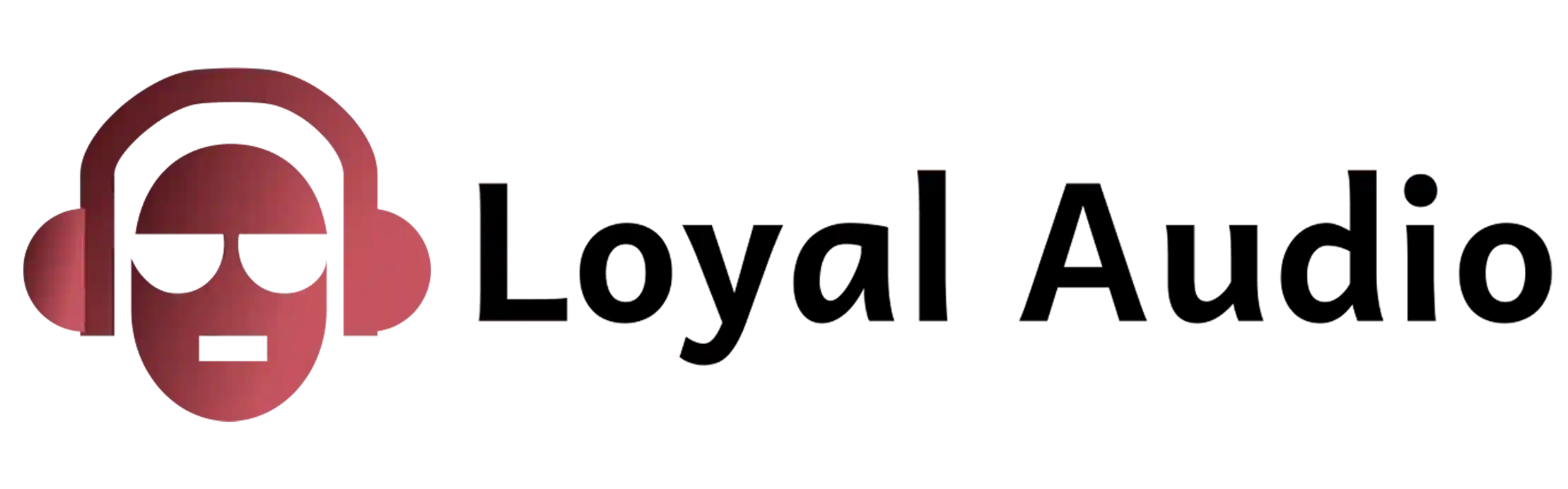So you’ve got a Polk Audio subwoofer, and now it’s not working. Don’t panic! This article will walk you through the steps of troubleshooting your Polk Audio subwoofer.
If you’re experiencing problems with your Polk Audio subwoofer, there are a few things you can do to troubleshoot the issue. First, make sure that the subwoofer is turned on and connected to your home audio system.
Next, check to see if the power cord is plugged into an outlet and properly plugged into the back of the subwoofer. If everything looks good and the issue still persists, you may need to replace your Polk Audio subwoofer.
Here Are the Steps For Troubleshooting a Polk Audio Subwoofer:
1: Disconnect the Power Cord
If the subwoofer is not producing sound, it is likely that one or more of the following issues are affecting its performance:
The power cord might be disconnected. Try reconnecting the power cord and check to see if the subwoofer starts producing sound. If it does not, then the problem may be with the power cord or with the subwoofer itself.
If you are unable to get the subwoofer to produce sound using only a connected power cord, there may be a problem with either of these components: in some cases, a bad connection can cause no sound at all while in other cases low output can be caused by faulty parts such as capacitors.
Checking for blown fuse or broken cables can help determine if there is an electrical issue with your system and/or components.
2: Check for Power at the Wall Socket
If your Polk Audio subwoofer does not produce sound or comes on but then shuts off after a few seconds, it may be because there is no power at the wall socket.
Check to see if the outlet is properly plugged in and if there is light coming from the plug.
If all of these things are correct, make sure that the subwoofer’s power cord is firmly plugged into a power outlet and that the receiver’s power cord is plugged into the subwoofer.
Additionally, make sure that there is power coming from the receiver to your home theater system.
3: Reset Your Subwoofer
If the sound from your Polk Audio subwoofer is not sounding as good as it should, there are a few things you can do to troubleshoot and get it back to sounding its best.
First, make sure that your Polk Audio subwoofer is properly connected to your A/V receiver. If the connection between the two is poor, the sound from the subwoofer will be affected. You can also try resetting your Polk Audio subwoofer by unplugging it and plugging it back in again. Finally, if none of these steps work, you may need to replace your Polk Audio subwoofer.
4: Clean Your Subwoofer
A subwoofer is a powerful and important part of any home theater system. It helps to create low frequencies, which enhances the overall sound quality. However, like any other electronic device, a subwoofer can become dirty over time.
This can cause problems with its performance and might even necessitate the need for repairs or replacement.
To keep your subwoofer in good condition, it’s important to keep it clean. You can do this by using a vacuum cleaner with a hose attachment or by using a cloth and some mild soap. Make sure to take care not to damage the surface of the woofer!
5: Inspect Your Wiring for Damage or Loose Connections
If your Polk Audio subwoofer is not producing the bass or low frequencies that you are expecting, there may be a problem with your wiring.
First, inspect your wiring for damage or loose connections. If the connections seem to be in good condition, then you may need to check the subwoofer’s amplifier.
It is possible that the amplifier is not providing enough power to the subwoofer, causing it to malfunction. If neither of these solutions provides a satisfactory solution, you may need to replace your subwoofer.
6: Replace Your Cone Filters
Polk Audio subs use a cone type of driver that can generate a lot of power. If the cone is not working properly, it can cause distortion and poor performance. To troubleshoot and fix this issue, you will need to replace the filters on your Polk Audio subwoofer.
In addition, you may also need to replace the cone if it is severely damaged. You can order replacement filters online or from your local authorized Polk Audio dealer.
7: Re-Calibrate Your EQ Settings
One of the most common problems with Polk Audio subs is that they can sound too boomy or muddy. To fix this, you’ll need to re-calibrate your EQ settings. There are a few ways to do this:
- Use a Digital Audio Analyzer (DAA) to measure the levels at different frequencies in your room and adjust the EQ accordingly.
- Hook up your subwoofer to your computer and use a software like SPL Meter or Audacity to measure the levels at different frequencies and adjust the EQ accordingly.
- Try using different types of speakers in your room – for example, try using a higher-quality speaker in one corner of the room and see if that makes a difference.
8: Check for Signal at the Receiver
If you are still unable to get your Polk Audio subwoofer to work, it may be because there is no signal being sent to the receiver.
Make sure that the cables connecting the Polk Audio subwoofer and receiver are properly plugged in and that both devices are turned on.
If you are still having trouble getting sound from your Polk Audio subwoofer, please consult your home theater system’s manual or an experienced technician for help.
9: Check the Settings on Your Amplifier
If your Polk Audio subwoofer is not producing the bass or low frequencies that you are expecting, there may be a problem with your amplifier.
Make sure that the amplifier’s settings are correct and that the power being delivered to the subwoofer is adequate. If this does not provide a satisfactory solution, you may need to replace your amplifier.
Conclusion
To conclude, if you are experiencing difficulty getting sound from your Polk Audio subwoofer, there are a number of potential problems that you can check. If none of these solutions work, please consult an experienced technician for help.
Troubleshooting your Polk Audio subwoofer is essential to get it back up and running in no time. Follow these simple steps and your problem will be solved!