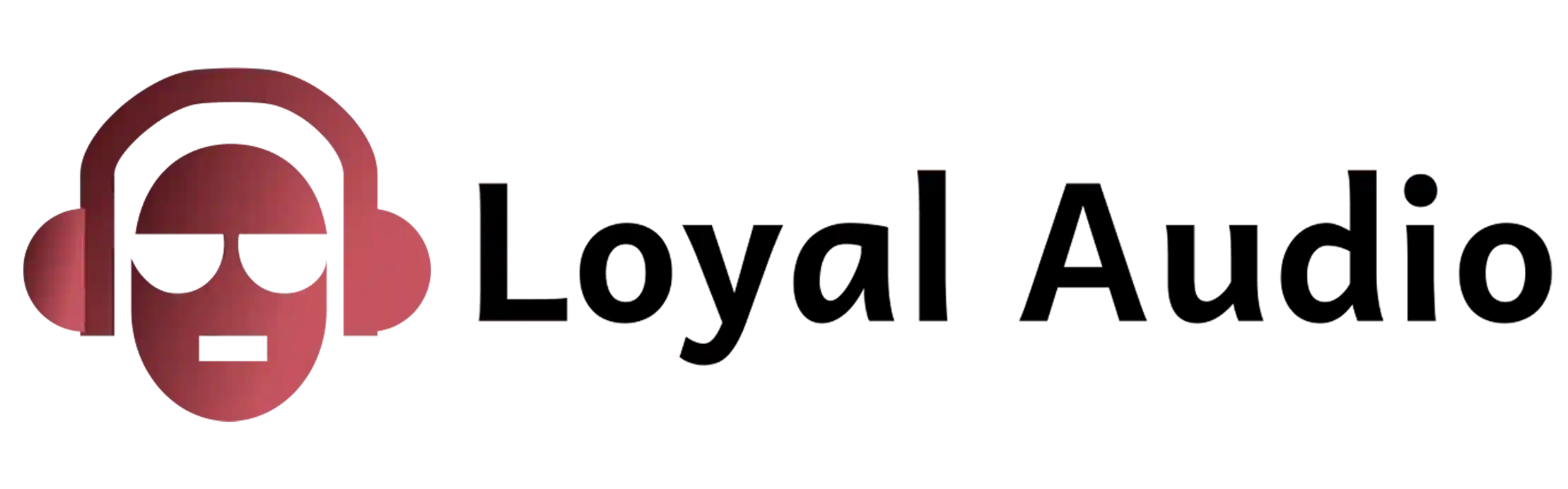Are you frustrated with your Jabra Elite case not charging? No need to worry as this article will provide solutions and tips on how to get it up and running again. Let’s dive in and troubleshoot the issue!
Jabra Elite cases are typically equipped with a 500mAh Lithium-ion rechargeable battery that should provide up to 6 hours of talk time. If your Jabra Elite case is not charging, you may need to check the USB port for any debris or dust buildup and use an air compressor or canned air to clean it out. Additionally, try using a different wall charger and cable as there may be an issue with the ones currently in use.
Jabra Elite Case Not Charging:
The Jabra Elite case not charging issue is a common problem among users. It can be caused by several different factors, ranging from a faulty cable to an internal hardware malfunction.
Troubleshooting:
The first step in troubleshooting this issue is to ensure that all cables are properly connected and that the power source is functioning correctly.
Connections:
If the case still does not charge after checking these connections, then it may require more sophisticated repairs or even replacement of parts.
Resetting:
In some cases, resetting the device may also help if there are software issues preventing charging.
Plugging into a wall outlet rather than using USB ports can also improve results if you’re having trouble getting your Jabra Elite Case to charge via USB port connections.
Check battery itself:
Finally, make sure the battery itself isn’t defective as this could prevent proper charging or cause it to stop working altogether after only short periods of use.
If none of these solutions fix the problem, then your best option would be to contact customer support for assistance or take it into an authorized service center for further investigation and repair work if needed
Reasons for Non-Charging Issues:
Non-charging issues with the Jabra Elite case are usually caused by one of three primary causes.
1. USB port or cable:
The first is an issue with the USB port or cable used for charging. If either of these components are damaged, loose, or worn then it can prevent proper charging.
2. Malfunctioning battery:
A second cause could be a malfunctioning battery in the device itself. This could be due to age, overuse, or incorrect use leading to degradation of its capacity and therefore its ability to charge properly.
3. Internal failure:
Finally, third possible cause may be an internal failure within the hardware that controls power flow from your computer’s USB port into the device itself.
It is important to troubleshoot any non-charging issue by looking at all of these possible sources before attempting repairs such as replacing parts or resetting software settings.
It is also recommended that you use only high quality cables and chargers when charging your Jabra Elite Case as using lower quality components can increase chances of non-charging issues occurring in future uses too.
Troubleshooting Solutions:
Troubleshooting solutions for the Jabra Elite case not charging are a great way to get your device working properly again.
1. Check that all cables and connections are secure:
The first step is to check that all cables and connections are secure, including the USB cable connecting the case to power.
If everything looks ok but it still isn’t charging, try a different outlet or wall adapter if available. Also make sure that both ends of the cable aren’t damaged.
2. Software updates or configuration:
If there’s still no charge, check on any settings like software updates or configuration changes that may need to be made on the device itself so it can recognize when its being charged correctly.
As well as checking whether or not you have enough free memory space available in order for it to take an incoming charge successfully.
3. Appropriate power supply:
It’s also important to ensure you’re using an appropriate power supply – 5V/2A is what should be used in this instance – and while most chargers will work if they meet these requirements, some cheaper models may be incompatible with certain devices due to their design and output voltage/current specifications.
To ensure compatibility with your Jabra Elite Case always use a charger specifically designed for it by either Jabra themselves or another certified manufacturer.
Tips to Ensure Proper Use & Charging:
Proper use and charging of the Jabra Elite case is essential to ensuring its longevity. Here are some tips to help you get the most out of your device:
1. Use Original supplied power adapter or USB cable:
Always charge your case using the supplied power adapter or USB cable that came with it. Avoid generic chargers, as they may not be compatible with your device and cause damage.
2. Plug in correctly:
Make sure you plug in correctly by properly aligning the pins on both sides when inserting into an electrical outlet or laptop port. This helps maintain a secure connection that ensures proper charging of your device.
3. Don’t overcharge –
Remove from source once fully charged to avoid any potential damage caused by prolonged high-voltage power input.
4. Be mindful when handling the case:
Excessive force can lead to damaged internal components, making it more difficult for the unit to hold a charge properly and potentially causing irreparable harm if neglected long enough
Can I just charge my Jabra case?
It is not possible to charge the Jabra Elite case without charging its earbuds. The case is designed to both store and charge the earbuds, but it does not have a built-in power source of its own.
Instead, when you place your earbuds in the case, they draw on their own battery power while being stored.
This means that if you want to keep your Jabra Elite earbuds topped up with energy, then you will need to use an external charger or USB cable in order to do so.
In general, it is best practice for users of true wireless earphones like those from Jabra’s Elite range to routinely ensure that their devices are fully charged before using them each day.
Doing this can help minimize any issues with battery life during extended listening sessions and guarantee maximum audio performance as well as comfort over time.
It also allows users to take advantage of all of the features available through the device’s mobile app too – such as automated firmware updates and customizations of sound settings and more!
How do I know if my Jabra elite case is charging?
When troubleshooting why your Jabra Elite case isn’t charging, it is important to first determine if the case itself is actually receiving power. There are a few tell-tale signs that will help you know if your case is charging or not.
First and foremost, check to make sure that the USB cable connected to your Jabra Elite case is securely plugged in at both ends – into a power source and into the back of the case.
If this connection appears faulty, try using a different USB cable or attempting to plug into different outlets for optimal functionality.
Secondly, look for indicators on the exterior of your Jabra Elite case which may indicate that it’s receiving power from an external source such as LEDs around its base plate or light emitted through its ports.
This can be used as confirmation that the device has been successfully powered on and should begin charging soon thereafter.
However, due to battery saving technology implemented within these devices some LED lights may remain off until they detect motion indicating usage (e.g., headphone insertion).
These two methods combined should provide sufficient evidence as to whether or not your Jabra Elite Case is indeed being charged correctly when necessary by giving off visible signals inside/outside its design structure – so keep an eye out!
FAQs:
What could be the reason that my Jabra Elite Case is not charging?
The most common reason for a Jabra Elite Case not charging is due to a faulty charging cable, port, or battery.
Make sure that the connection between the charging cable and the port is secure and that the battery is in good condition.
If the problem persists, contact Jabra Support for further assistance.
How can I troubleshoot my Jabra Elite Case if it is not charging?
First, make sure that the charging cable is securely connected to both the case and to a power source.
If the connection is secure and the case is still not charging, try using a different cable and/or power source. If the issue persists, contact Jabra Support for further assistance.