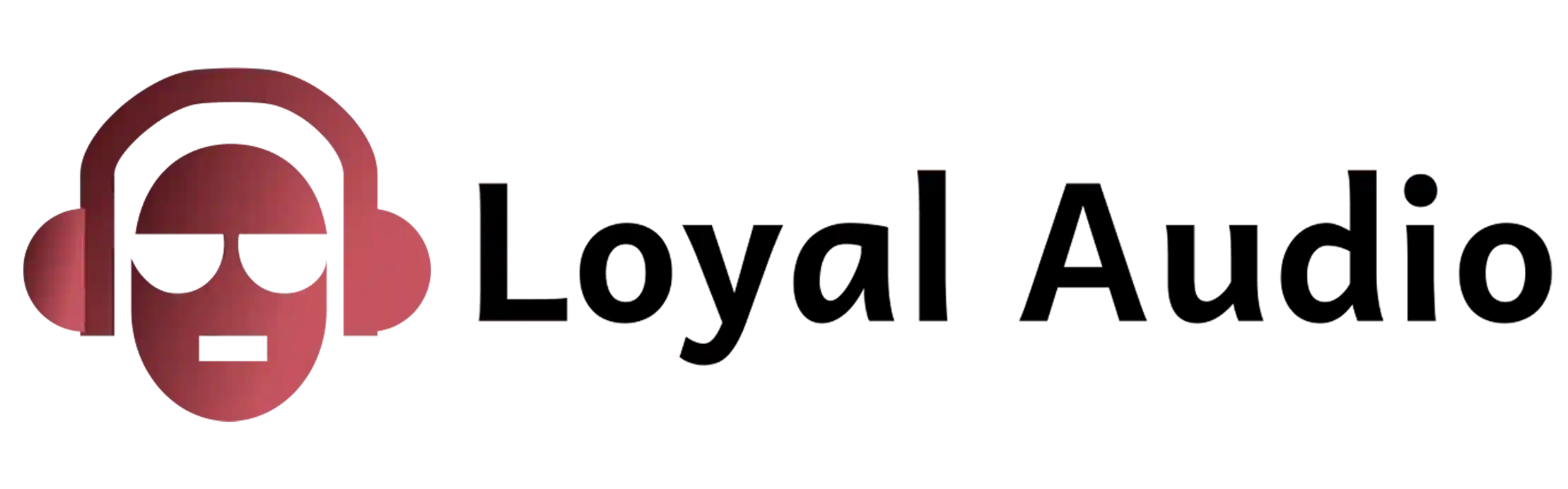In this article, we will discuss the issue of Amp Has Power But No Sound From Subwoofer, even though the amplifier is powered up. We will look into the possible causes of this issue, as well as potential solutions.
By the end of the article, you will have a better understanding of why your subwoofer is not producing sound, and how to fix it.
We will start off by going over the basics of how a subwoofer is connected to the amplifier.
We will also discuss the various components of the system such as the speaker wires, amplifier settings, and other elements that could be causing the lack of sound from the subwoofer.
Next, we will cover common troubleshooting techniques that can be used to identify the problem. This will include checking for loose connections and ensuring that all components are working properly.
Finally, we will provide step-by-step instructions for resolving the issue. We will provide clear and concise advice that will help you get your subwoofer up and running again.
By the end of this article, you will have the knowledge to get your subwoofer producing sound again. It will be easy to follow and require no complicated tools or
Introduction to the Problem:
Amp Has Power But No Sound From Subwoofer is an issue that can occur with an audio system. This issue is usually caused by problems with wiring, a bad connection, a defective amplifier, or a defective subwoofer.
It is important to troubleshoot the issue thoroughly and accurately to ensure that the system is working properly
Exploring the Causes of the Problem: Common Reasons Why an Amp Has Power But No Sound From Subwoofer
- Faulty Wiring: Check your subwoofer and amplifier wiring for any breaks, corrosion, fraying, or any other damage that could be causing the signal interruption between the two components.
- Volume Control Imbalance: Make sure the volume control is not set too low on either your amp or subwoofer.
- Bad Subwoofer: Test the subwoofer by connecting it to another amplifier or receiver to see if the issue occurs again.
- Bad Amplifier: Try connecting another subwoofer to your amplifier to see if the issue continues.
- Power Supply Issues: Make sure your amp and subwoofer have a constant and stable power supply. If not, consider using a power conditioner or an uninterruptible power supply (UPS) to ensure the system has a steady and reliable power supply.
- Speaker Placement: Move the speakers and place them at least six feet away from one another and away from walls. This will reduce the reflection of sound waves and improve the sound clarity.
- Audio Settings: Check your audio settings and make sure they are optimized for your audio system.
- Software Problems: If you feel the issues are software related, update your drivers and audio software to their most recent versions.
Analyzing the Solutions: How to Fix an Amp That Has Power But No Sound From Subwoofer
- Checking the Subwoofer’s Wiring: Ensure that all the wiring and connections between the amp and the subwoofer are secure and properly connected.
- Checking the Subwoofer’s Volume Settings: Make sure the subwoofer’s volume setting isn’t set too low and that the master volume is adjusted properly.
- Adjusting the Amplifier Settings: If needed, adjust the amplifier’s crossover setting, gain control, and bass boost control to optimize the sound.
- Tuning the Subwoofer: Consider using an equalizer or test tone generator to adjust the subwoofer’s frequency response for optimal sound.
- Positioning the Subwoofer: Place the subwoofer in an appropriate position in your listening space to get the best possible sound.
- Ensuring Proper Ventilation: Make sure the subwoofer is properly ventilated to ensure the longevity of the speaker and maintain optimum sound quality.
- Keeping the Subwoofer Clean: Clean any dust or dirt that accumulates on the subwoofer to prevent damage to the speaker.
Investigating Alternatives: Other Ways to Troubleshoot an Amp With Power But No Sound From Subwoofer
- Check the Subwoofer Connections: Ensure that the connections between the amp and subwoofer are secure and properly connected.
- Check the Subwoofer Volume: Make sure the volume of the subwoofer is turned up sufficiently.
- Invert the Phase: If the subwoofer is connected in an inverted phase, it can cause sound to be cancelled out. Try inverting the phase and see if the sound is restored.
- Listen for Distortion: If you’re hearing distorted sound, it could be caused by too much power going to the subwoofer. Lower the volume and check again.
- Check the Frequency Settings: Make sure that the subwoofer is tuned to the same frequency as the main speakers. If they are not, it can cause sound distortion.
- Check the Power Source: Make sure the subwoofer is powered by the right source, either an AC adapter or a battery.
- Clean the Subwoofer: Dust, dirt, and other debris can reduce sound quality. Clean the subwoofer with a can of compressed air to remove any debris.
- Check the Subwoofer Placement: The position of the subwoofer can play an important role in the sound quality. Place the subwoofer in an appropriate location, where sound can travel freely.
Examining the Benefits: What Are the Benefits of Troubleshooting an Amp With Power But No Sound From Subwoofer
- Cost Savings: Troubleshooting an amp with power but no sound from subwoofer can save you money in the long run by eliminating the need to replace components and instead finding the underlying cause of the issue.
- Knowledge Building: Troubleshooting an amp with power but no sound from subwoofer is a great way to gain knowledge about the components and circuitry of your audio system. This can lead to increased understanding and potential for other repairs and upgrades.
- Minimizing Down Time: Troubleshooting an amp with power but no sound from subwoofer can help you get back to enjoying your audio system quickly. By finding the root cause of the issue and resolving it promptly, you’ll be able to get more use out of your system.
- Avoiding More Expensive Repairs: Troubleshooting an amp with power but no sound from subwoofer can help prevent you from having to do more extensive repairs. By quickly finding and correcting the issue, you can avoid the extra hassle and expense of further repairs.
Car Amp Turns On But No Sound From Subs or Speakers:
If your car amp turns on, but you’re not getting any sound from your subs or speakers, there could be a few possible causes.
First, check the basic connections: make sure the power wire and RCA cables are properly connected and make sure the ground wire is properly connected to the car chassis.
If the connections appear to be good, you can try adjusting the gain or volume on the amp.
If you still don’t hear anything, try testing your speakers and subs to make sure they are working properly.
If the speakers and subs are working, the problem could be with the amp itself and you may need to take it to a professional to have it serviced.
Green light on amp but no sound:
When you see a green light on an amp but hear no sound, it can be an indication that there is a problem with the amp.
It could mean that there is a faulty connection somewhere, or that some of the components are not functioning properly.
If the green light is on, it could also be a sign that the amp is not receiving any audio signal from the source.
It is important to check all connections and make sure everything is properly connected.
If the problem persists, it is recommended to take the amp to a qualified technician for diagnosis and repair.
How do I know if my amp is blown?
If your amp is blown, you will usually hear a loud popping or crackling sound. You may also notice that there is no sound coming from the speakers, even if the amp is on.
In some cases, a blown amp will cause the fuse to blow, so you may also notice that the amp does not turn on at all.
It is also possible for a blown amp to have a slight smell of burning or smoke. If you suspect that your amp is blown, it is important to have it looked at by a professional to avoid any further damage.
My guitar amp is on but no sound from speakers:
My guitar amp is on but there is no sound coming from the speakers. This could be for a number of reasons, such as a faulty connection, a blown speaker, or a problem with the amplifier itself.
The first step to take is to check the connections from the guitar to the amp, as well as any cables connecting the amp to the speakers.
Make sure that everything is plugged in securely, and if needed, use a different cable to test.
If the connections are all secure and the problem persists, it may be time to test the speakers.
If the speakers are not producing any sound, they may need to be repaired or replaced.
If the speakers are fine and the problem still persists, it could be an issue with the amplifier itself.
In this case, it may be best to have a professional look at the amp to diagnose and repair the issue.
Conclusion:
The issue of having no sound from the subwoofer can be resolved by checking the connections, the power, and the sound settings.
If the issue persists, it may be necessary to consult a professional or refer to the instruction manual.
With a bit of troubleshooting, it is possible to get your amp and subwoofer system running again.