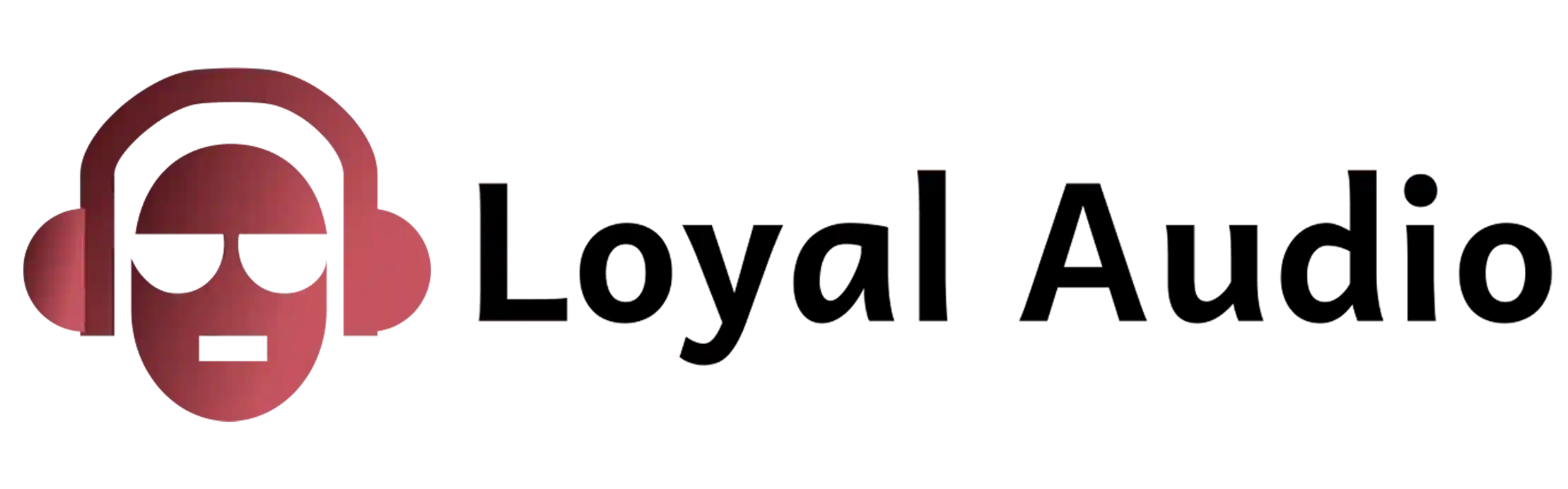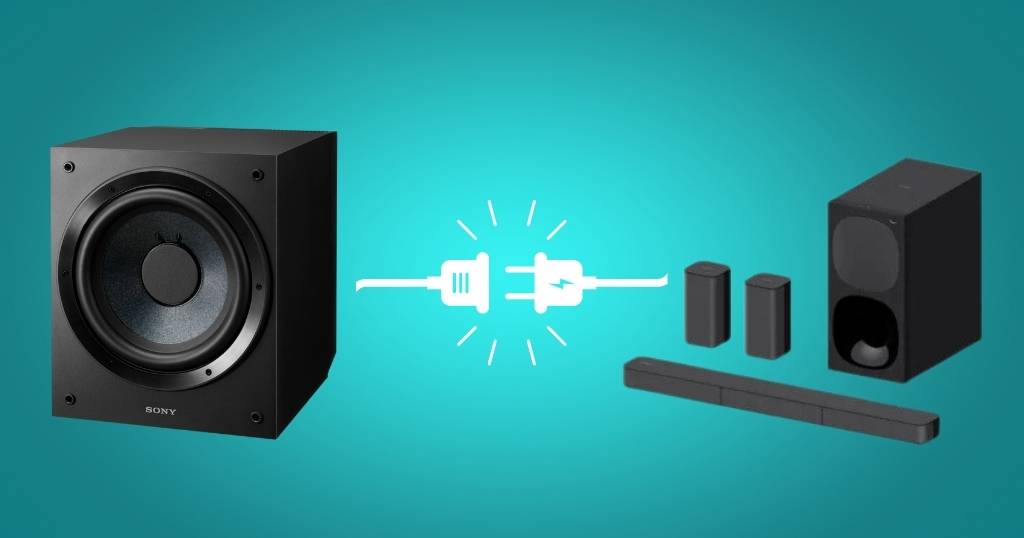If you have a Sony soundbar and want to add a subwoofer for extra bass, there are a few things you need to do. First, make sure your soundbar is compatible with a subwoofer.
Second, get a subwoofer that’s compatible with your soundbar. Third, connect the subwoofer to your soundbar. Fourth, place the subwoofer in a suitable location. Fifth, calibrate the subwoofer to get the best sound quality.
How To Connect Sony Subwoofer To Soundbar?
Place the subwoofer:
Start by placing the subwoofer in the front left or right corner of the room. If you have a floor standing speaker, place the subwoofer next to it.
It’s easy to get great sound in your home theater by connecting a Sony subwoofer to your soundbar.
Here’s a step-by-step guide on how to do it.
- First You’ll Need To get the remote controller supplied with the compatible model HT-A7000 or HT-A9:
- Next Press the HOME button, and wait few seconds for the home menu to appear on the TV screen.
- Now Select Setup and then Advanced Settings on the home menu.
- Then select Speaker Mode Bluetooth Mode. The Bluetooth Mode screen will then appear on your TV screen.
- Then Press the LINK button.
- Next Choose Start.
- Now The connection process will appear in the TV screen at this point if you wish to cancel select the Cancel.
- Now Subwoofer Display Is Connected.
- Now Select Finish And Press the enter button.
Here we go everything is set and ready to go now your subwoofer is connected.
Connect the soundbar to the TV:
If you want to improve your TV’s audio, a soundbar is a great solution. Connecting a soundbar to your TV is simple and only takes a few minutes.
Here’s how to do it:
- First, find the right spot for your soundbar. It should be placed below or above the TV, on a shelf or stand. If you’re mounting the soundbar on the wall, make sure it’s level with the TV.
- Next, connect the soundbar to the TV using an HDMI cable. If your TV only has analog audio outputs (red and white jacks), you’ll need to use an optical cable instead.
- Finally, power on the soundbar and enjoy enhanced audio from your TV!
Test the connection:
1. After connecting your Sony subwoofer to your soundbar, be sure to test the connection to ensure proper functioning.
2. To test the connection, simply turn on your sound system and play some music or other audio. You should hear a significant improvement in bass response from your speakers.
3. If you don’t hear an improvement in bass response, check all connections and make sure they are secure.
Also, be sure that your sound system is set up correctly for use with a subwoofer. If everything looks good but you still don’t hear any difference, contact Sony customer support for assistance.
Can I add a subwoofer to my sony soundbar?
Adding a subwoofer to your Sony soundbar is a great way to improve the sound quality of your home theater system. Subwoofers add depth and richness to the sound that you wouldn’t otherwise get from your soundbar alone.
While it is possible to add a subwoofer to your Sony soundbar, there are a few things that you need to take into consideration before you do so.
First, you need to make sure that your Sony soundbar has an extra subwoofer output. If it doesn’t, then you won’t be able to connect a subwoofer to it.
Second, you need to consider the size of the room where your home theater system is located.
If the room is small, then you might not need a subwoofer at all. Third, you need to decide what kind of subwoofer you want.
Why sony subwoofer won’t connect to soundbar?
Press and hold the Power button while pressing the Input button and the VOL- button (at the same time). When RESET appears on the front panel display, release the buttons. Unplug the power cord for 30 seconds. Plug in the power cord and turn on the soundbar.
How to reset Sony subwoofer?
There are a few different ways that you can reset your Sony subwoofer. One way is to simply unplug the unit from the power outlet and then plug it back in.
This will usually reset the unit and clear any errors that may be causing it to malfunction. Another way to reset your Sony subwoofer is to press and hold the “Standby” button on the unit for about 5 seconds.
This should also clear any errors and reset the unit. If neither of these methods work, then you may need to contact Sony customer service for further assistance.
Why won’t my Sony subwoofer connect to my soundbar?
If you’re having trouble connecting your Sony subwoofer to your soundbar, there are a few things you can try.
First, check to make sure that the subwoofer is properly plugged into an AC outlet and that the power cord is firmly connected to the subwoofer. Next, check the connections between the subwoofer and soundbar.
The subwoofer should be connected to the soundbar using an optical cable or an audio cable with RCA connectors.
If you’re using an optical cable, be sure that it’s securely plugged into both the subwoofer and soundbar.
If you’re using an audio cable with RCA connectors, be sure that the white (left) connector is plugged into the Left input on the back of the subwoofer and that the red (right) connector is plugged into the Right input.
Conclusion:
When connecting your Sony subwoofer to your soundbar, there are a few things to keep in mind in order to get the best sound possible.
First, make sure that the subwoofer is placed in an open area with no obstacles nearby that could block the sound.
Secondly, if you have a home theater system, be sure to set the subwoofer level on the receiver to match the soundbar.